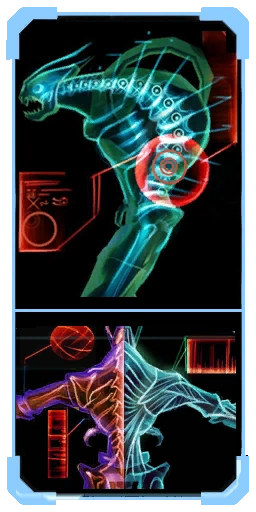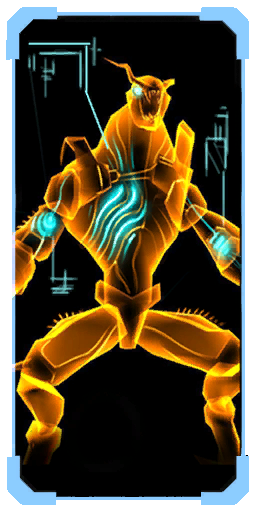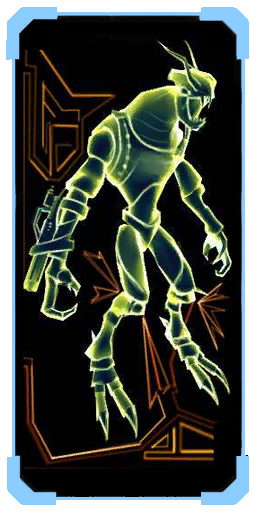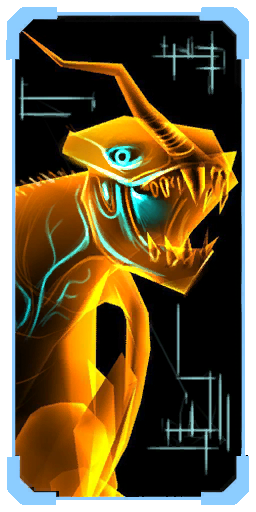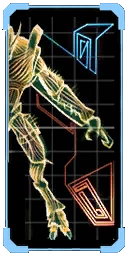< Data:Index | Subpages | Emergency Evacuation Area
Data:Metroid Prime/Scans/Common/Door to alpha access hall
Parasite Queen
Morphology: Unknown
Info >> High levels of radiation detected.
Analysis shows incredibly large muscle structures surrounding the jaw area.
Fluid sacs containing acid are also detected.
Elevator panel
The platform does not look like it can be activated from this room.
Phazon crate
Biohazardous materials
Phazon Batch 0009.A
Destination >> Deck Beta
Biohazardous materials
Phazon Batch 0142.A
Destination >> Deck Beta
Biohazardous materials
Phazon Batch 0073.A
Destination >> Deck Beta
Escape pod
Escape pod entrance. The vessel has already been jettisoned.
Evacuation occurred 6 hours prior to your arrival.
Space Pirate
Corpses
Morphology: Space Pirate
Status >> Death caused by a severing of the spinal cord.
Morphology: Space Pirate
Status >> Death caused by acidic burns to body. Chemical type unknown.
Morphology: Space Pirate
Status >> Death caused by severe flame damage to exoskeleton.
Injured
Species >> Space Pirate
Status >> Weak life signs detected.
Imprints of large bite marks can be seen on the exoskeleton.
Computer panel
Escape Pod 3 >> Launched
Escape Pod 4 >> Launched
Escape Pod 7 >> Launched
Escape Pod launch coordinates >>
Tallon IV 110L.30L.Research Command Center
Data:Metroid Prime/Scans/Common/Door to alpha umbilical hall
Usage[]
To include the entire text data of a given entry, place the following where desired:
- {{Data|entry}}
Add the following parameters to control what is transcluded onto the destination:
- |text = type : only the text data of a certain type (e.g., |text = temp scan or |text = 2)
- |template = type : preformatted template of the specified type (e.g., |template = logbook)
- |ref = show : adds a <ref> tag with links to the source and a full {{cite}} reference anchor; show can be replaced with the options below or a custom note that will be appended to the reference
- |ref = text : move the text data to the ref tag; locations and entry name are included
- |ref = locations : list the full locations of the data in the reference; can also be written with a note (|ref = locations; note)
- Locations that are appended to the data's text or a custom note will only show the primary locations (e.g., will only list [Frigate Orpheon] if there is a list of rooms under Frigate Orpheon)
The data can be further customized with certain parameters:
- |textcolor = hide : removes text coloration if the text uses the {{color}} template
- |quote = show : adds quotation marks to the text if there are issues doing it normally; accepts any value and can also be done with |"="
- |linebreaks = hide : replaces linebreaks (newlines) in the text with the specified value (hide and remove default to ¶; can also be set with |br = 'hide')
- |version = value : some data may have minor differences in their text; assign a recognized value to select one (usually a direct name of the value)
- |images = hide : images that appear within the text can be removed; assigning this to any value other than hide or remove will replace the images with that value
- |italics = show : italicizes the text if there's issues doing it normally; accepts any value and can also be done with |'='
Templates such as {{logbook}} can be customized with the following parameters:
- |title = : controls the main heading text; can be set to blank to hide, which is automatically done for center and bottom placements
- |subtitle = : controls the sub heading text
- |placement = : changes the way the template is presented to connect with others (options : top, center, bottom)
- Placement can also be done within the template call itself, such as by |template = logbook, top
To create a new entry, copy the following and write a unique entry id. Replace the nil values accordingly, surrounding the values in 'single quotes', "double quotes", or [=[brackets and equals sign]=]. The bracket layout allows for more intuitive linebreaks and/or if both single and double quotes are needed.
Only name and text are required, and each key-value must end with a comma before going to the next. The text can be saved under different keys to allow for proper automatic logbook template placement; these include text, temp, inv, and notes.
Example
['pageID-groupID-name'] = {
name = nil,
text = nil,
images = nil,
location = nil,
-- lesser used items
missable = false,
source = nil,
versions = {},
},
Blank
["mp-logbook-creatures-parasite"] = {
name = "Parasite",
text = [=[Morphology: Parasite
Interstellar vermin. Travel in swarms.
Indigenous to Tallon IV, a single Parasite is harmless to larger life-forms. However, they tend to travel in large groups, swarming over potential prey. Such swarms can be dangerous.]=],
missable = true,
images = {
left = "[[File:Parasite scanpic.png]]",
},
location = {"[[Logbook]]",
["[[Frigate Orpheon]]"] = {
"[[Emergency Evacuation Area]]",
"[[Cargo Freight Lift to Deck Gamma]]",
"[[Subventilation Shaft Section A]]",
"[[Subventilation Shaft Section B]]",
"[[Main Ventilation Shaft Section A]]",
"[[Main Ventilation Shaft Section C]]",
},
},
},
Note that the beginning part of the id (in the example case, mp) will be a shorthand notation of the current data module title (in the example case, Metroid Prime). This ensures that when the data is called, the correct data page is loaded. Change source if a different one, like a guide or version of the game, is needed for the correct <ref> sources to be displayed. These follow the entry names in Module:Citation/sources; for example, Metroid Prime may need the source = 'pal' version.
- Text doesn't use <br/> tags for linebreaks. They are handled automatically by the template, which puts them or pilcrow symbols in where needed.
As shown in the example for images, some items can be encased in braces: {},
This allows for a list of multiple entries under that key or specific locations within that key, such as an image for the logbook template that appears on the left. This can be applied to most values, including text for things like multiple computer panels in a room.
- Remember that a comma must be at the end of each value in a list.
The example above also shows missable = true, being used (note the lack of quotes or brackets surrounding true). This can be placed on any logbook entry that the {{missable}} template applies to, which will be automatically placed on the prebuilt logbook template. Another optional key is versions = {},:
["mp-frigate-doors"] = {
name = "Doors",
text = "Entrance to [[//version//]]",
versions = {
"Exterior Docking Hangar", "Main Docking Bay", "Air Lock", ['Save Station'] = "Save Station (Frigate Orpheon)|Save Station", ...
},
location = "[[Frigate Orpheon]]",
},
This will allow for multiple minor changes in text to be chosen from where //version// is placed. These can either by saved in an ordered list or as a ['key'] = 'value' pair, including a ['default'] value.
As a final note, templates like {{color}} can be used inside text. That template in particular is encouraged rather than using <span> tags so that the color can be removed with the |textcolor = hide parameter.
Naming conventions[]
To make finding and/or writing entries more intuitive (and potentially futureproof if groups need to be split into subpages), follow a three part naming system:
['pageID-groupID-name'] = {},
| Games | Metroid (m1) • Metroid: Zero Mission (mzm) • Metroid II: Return of Samus (m2) • Metroid: Samus Returns (msr) • Super Metroid (sm) • Metroid Fusion (mf) • Metroid Dread (md) • Metroid Prime (mp) • Metroid Prime 2: Echoes (mp2) • Metroid Prime 3: Corruption (mp3) • Metroid Prime Hunters (mph) • Metroid: Other M (mom) • Metroid Prime: Federation Force (mpff) • Metroid Prime Pinball (mpp) |
|---|