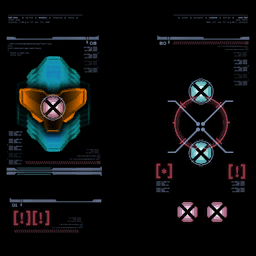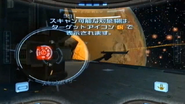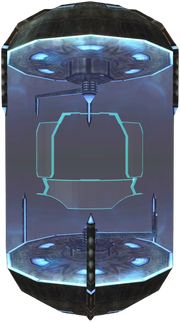The Scan Visor is one of two visors found in all of the games with first-person starring Samus Aran: Metroid Prime, Metroid Prime 2: Echoes, Metroid Prime Hunters, Metroid Prime 3: Corruption, and in some ways Metroid Prime Pinball and Metroid: Other M. The other visor that appears is Samus's 'default' visor, the Combat Visor. The Scan Visor allows Samus to scan certain objects to learn more about them or perform a function. When a scan has finished, the game action freezes to allow Samus to read its contents. If Samus scans a creature, enemy or boss, Samus will gain useful hints how to beat them, such as weak spots and behavioral patterns. When she activates the Scan Visor, Samus will lower her Arm Cannon and is able to view scan targets through a screen known as the Sight Window. Scanning a boss will sometimes take more time than scanning a smaller creature or object. It consults several databases as well, including the GF Database, Space Pirate Datanet and Samus' own flora and fauna databank.
Some scans are recorded in the Logbook that allows them to be accessed later on; such data can be gathered from enemies, items, and lore or logs from such groups as the Space Pirates and the Chozo. Filling the Logbook with these scans in Prime and Echoes unlocks concept art, while in Corruption Red and Blue Credits are given to buy various unlockables. Scans that do not get recorded include those that perform functions, and those that are not critical to the mission, such as doors or crates.
Metroid Prime/Metroid Prime Hunters

Samus scans an Elite Pirate in Metroid Prime.
In Prime and Hunters, the Scan Visor is almost visually identical to the Combat Visor. Scannable items are only marked with an orange or red square, called a Scan Point, representing what objects can be scanned in the area. The Scan Visor also allows Samus to see Alimbic Datashades in Hunters. After scanning in Prime, images of the subject appear to the left and right of the screen. Depending on the subject, different images will appear. Creature scans show blue pictures and close-ups with notable features displayed in orange. Subjects that cannot be downloaded to Samus' Logbook will only display text.

The Scan Visor in the New Play Control! version of Metroid Prime and in the Metroid Prime Trilogy version is similar to the one used in Corruption, but the Scan Points are retained.
In Metroid Prime, if an enemy or object is scanned exactly when Samus' energy is depleted, the visor will show the dialogue box that usually displays information, but it will be empty and no data is shown. Whatever music that was previously playing will continue to play, however.
In Metroid Prime 2: Echoes
In Echoes, scannable objects are completely highlighted in red, blue, or green. Red objects are mission-critical and have not been scanned. Blue objects have not been scanned but are not mission-critical. All enemies appear as blue when being scanned for the first time. Green objects have already been scanned.
The Scan Visor can also be used to perform a scan jump similar to the Dash-Jump, which is used throughout the Prime trilogy to Sequence Break and obtain items out of the normal order. The images to the right and left of the visor that appeared in Prime are replaced by a category system showing the scanned object's location in the Logbook. Objects downloaded to the Logbook mostly show a model of the subject, and Samus can zoom in and out, pan, and rotate it.
Samus briefly uses the Scan Visor to activate a Wormhole generator when Dark Aether is about to collapse.
In Metroid Prime 3: Corruption

The Scan Visor in Metroid Prime 3: Corruption.
In Corruption, the Scan Visor returns with a revamped look. Four crosshairs are used as a cursor for locating scannable objects, which expands over the target depending on the size of the subject. Corruption retains the Blue, Red, and Green coding system of scannable objects. It also allows Samus to gain Red and Blue Credits, which are used on the game's menu to unlock secret concept art, music and other features. It shows a reflection of Samus's face, which shows the spread of her Phazon corruption as the game progresses. The images that are shown after scanning return from Metroid Prime, and applies to all objects. Also, the models that appear in the Logbook from Metroid Prime 2: Echoes are retained, and are viewed in a similar fashion.
In Metroid Prime Pinball
In Pinball, the Scan Visor itself does not appear, but there is a similarly named item, the Award Scanner, in its place. It can be considered a Scan Visor usable in Morph Ball form. A Board Feature on every table, it resembles a Spinner and can be "scanned" to get a powerup or enhancement.
In Metroid: Other M
A form of Scan Visor, named Examine, appears in the Search View mode in Metroid: Other M. The Visor is used to lock onto environmental objects, such as mission-critical characters, items for the same purpose as the characters and obstacles to find their weakness. Various symbols scroll through a bar (depending on the item/obstacle it could be an item for the necessary item to remove the obstacle) and the appropriate one is highlighted. Bosses can also be scanned to reveal their health bars in Search View, but the text and Logbook sections are no longer present. Enemies and parts of the environment also cannot be scanned.
Sometimes, when the camera shifts into Samus' point of view during a cutscene and she is looking at something or someone, a colored outline will appear around the subject, as it does during gameplay. This either indicates Samus' Scan Visor feature is always turned on in this game, or that she is actively using it.
A full list of possible targets with Examine are below:
- Accel Charge
- Anthony Higgs
- Blood of Little Birdie
- Commander Adam Malkovich
- Cyborg Zebesian
- Door
- Dr. Madeline Bergman
- E-Recovery Tank
- Energy Part
- Energy Tank
- Galactic Federation ship
- Gigafraug
- Glowing orb
- Grapple Point
- Head Quarantine Officer
- Holographic Generator
- James Pierce
- K.G. Misawa
- Little Birdie
- Lyle Smithsonian
- MB
- Maurice Favreau
- Metroid Egg
- Missile Tank
- Mystery Creature
- Quarantine Officer
- Ridley
- Terminal
- Zero
In Metroid Prime: Federation Force
While Metroid Prime: Federation Force has no Scan Visor or similar mechanic for scanning enemies or environmental objects, some missions have up to three data terminals that provide small snippets of information, lore or logs. An item called the Scan Bolt is a projectile that can be fired at enemies to reveal weak points.
Official data
Nintendo Power volume 162, page 38
- SCAN VISOR - Learn by Doing
- "The Scan Visor is invaluable for a wayward bounty hunter. You can activate the Scan Visor by touching the Control Pad. Once it is in place, you can explore Tallon IV in greater detail. When you meet an enemy for the first time, don’t just charge into combat. Scan it! When you see an unusual rock formation or a strange piece of machinery, click the Scan Visor into place and see if the unknown object will divulge its secrets. You can use the visor to activate computers, open doors and read ancient Chozo lore. It makes the game a truly interactive experience.
- You can use the Scan Visor to activate doors and other electronics and deactivate sentry guns. When you find a square area called a Scan Point, hold down the L Button to lock on. The device will function once the scan is complete.
- You can scan enemies in the same fashion. Hold the L Button to lock on to an enemy, then watch in amazement as a flood of information flows over the screen – including biological readouts, attack strategies and possible weaknesses.
Official Metroid Prime website
Weapon Effect: N/A
Weapon Range: N/A
Weapon Potential: Non-Lethal
The Scan Visor is used to collect data and activate certain devices. Samus is unable to fire any weapons while using the Scan Visor, but it can provide invaluable data about enemies' vulnerabilities. Scanned data vital to the success of the mission is downloaded and stored in Samus's Log Book.
Metroid Prime flash
"The Scan Visor enables you to gather important information on enemy physiology, download Space Pirate data or translate Chozo literature. It is also used to activate switches and unlock various areas across Tallon IV."
Metroid Prime manual
"While Samus uses the Scan Visor, a magnifying reticule will appear in the center of her visor. This reticule picks out anything that can be scanned—from creatures to computer terminals—and shows it as an orange or red symbol. If you press and hold the L Button while locked onto one of these symbols, the Scan Visor will download information. Once it's done downloading, the visor will display a message."
Inventory data
Scan Visor
The Scan Visor is used to collect data. Some devices will activate when scanned.
Press ![]() /Hold
/Hold ![]() then point up and release
then point up and release ![]() to activate the Scan Visor. Move the Visor over targets with this symbol
to activate the Scan Visor. Move the Visor over targets with this symbol ![]() , then press and hold
, then press and hold ![]() /
/![]() to scan.
to scan.
Use ![]() /
/![]() to select another available Visor or press
to select another available Visor or press ![]() /
/![]() to turn the Visor off.
to turn the Visor off.
Mission-critical scan targets ![]() will be red in color.
will be red in color.
Scanning enemies with this Visor can reveal their vulnerabilities.
You will be unable to fire any weapons while the Scan Visor is active. Scanned data vital to the success of the mission is downloaded and stored in the Log Book section of the Pause Screen.
Press ![]() /
/![]() on this screen to access the Log Book.
on this screen to access the Log Book.
Scan Visor
The Scan Visor is used to collect data. Some devices will activate when scanned.
Press ![]() /Hold
/Hold ![]() and point up to select the Scan Visor. Move the Visor over illuminated targets, then press and hold
and point up to select the Scan Visor. Move the Visor over illuminated targets, then press and hold ![]() /
/![]() to scan them.
to scan them.
Use ![]() /Hold
/Hold ![]() to select another available Visor or press
to select another available Visor or press ![]() /
/![]() to turn the Visor off.
to turn the Visor off.
Mission-critical scan targets will be red in color.
Scanning enemies with this Visor can reveal their vulnerabilities.
You will be unable to fire any weapons while the Scan Visor is active. Scanned data vital to the success of the mission is downloaded and stored in the Log Book section of the Pause Screen.
Logbook entry
Scan Visor
An essential tool, the SCAN VISOR is able to identify most forms of alien language and xenobiology. To activate the SCAN VISOR, tap and hold the small button centered at the bottom of the touch screen. Once it is activated, press and hold the FIRE button to scan an object. Scroll data by tapping the left and right arrows. Tap the SCAN VISOR button again to deactivate.
Metroid Prime 2: Echoes manual
"Scannable items in the environment appear in red, blue, or green. Green light means the object has been scanned before, red light means the item is mission-critical, and blue lights mean you can gather some information about the item. If you press and hold the L Button while locked onto one of these symbols, the Scan Visor will download information. Once it's downloaded enough, the visor will display a message. You can press the A Button to display more of the message if it continues off-screen."
Metroid: Other M On-Screen Tutorial
"EXAMINE
Press and hold B on the area you want to examine."
Trivia

Samus uses the Scan Visor in the Sky Temple Gateway to activate a Portal to escape the collapsing Dark Aether.
- It is seen a few times that the method Samus uses to activate her Scan Visor is to press something on the left side of her helmet.
- According to the final cutscene from Echoes, the Scan Visor will turn opaque when scanning even in the Light Suit.
- Hacker Mode in Metroid Prime 2: Echoes Multiplayer makes use of the Scan Visor, albeit slightly adjusted functions.
- This marks the only time in the Prime series the Scan Visor is ever obtained via item aquisition (via Randomizer) and is not already part of Samus's inventory from the start.
- Samus uses the Scan Visor in chapter 6 of Metroid EX to determine the toxicity level of the water on the ocean world.
- In the game Batman: Arkham Origins Blackgate, the function of Detective Mode operates similarly to the Scan Visor from the Prime series, including it having specific color-coded functions differentiating scanned from non-scanned objects, as well as finding "lores" in the form of case evidence, and a brief description of something when scanned. This was because Armature Studios, the company that made the game, was composed of developers who had formerly worked for Retro Studios, the company that made the Prime series.
Gallery
| Visors |
|---|
| Combat Visor | Scan Visor | Thermal Visor | X-Ray Visor Dark Visor | Echo Visor | Command Visor Hacker Mode | X-Ray Scope | Search View |