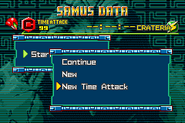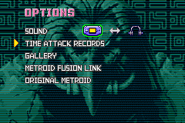No edit summary |
m (→Gallery) |
||
| Line 5: | Line 5: | ||
==Gallery== |
==Gallery== |
||
<gallery> |
<gallery> |
||
| − | Starting A Time Attack Game.PNG|Starting |
+ | Starting A Time Attack Game.PNG|Starting a Time Attack mode game |
| − | Make A New Time Attack Game.PNG|Make |
+ | Make A New Time Attack Game.PNG|Make a New Time Attack game. |
| − | ta.PNG|Time |
+ | ta.PNG|Time score will be saved |
| − | tta.PNG|The Time Attack |
+ | tta.PNG|The Time Attack records option |
</gallery> |
</gallery> |
||
[[Category:Game Modes]] |
[[Category:Game Modes]] |
||
Revision as of 17:34, 1 October 2010
| This article is written from the Real Life point of view |
Pressing "Up, Left, Right, Down" on the Start Game option of a file that has been beaten on Normal difficulty in Metroid: Zero Mission unlocks Time Attack, which is set on Normal difficulty, but the player's time will be saved once they beat the game on this setting. If they beat Time Attack, they unlock a menu in Options that shows their best Time Attack accomplishments for 100% and non-100% completions. The record gallery also shows the ID and Password of the score.